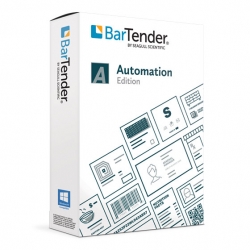
Are you tired of barcoding and labeling your product inventory in an outdated way? Sick of wasting time and money on batches that are incorrectly labeled, or getting...
Time is money. And in the warehouse, steps are money. Efficiency of physical movement is crucial. Printing and scanning barcodes at the point of pick saves precious steps and movement, cutting labor time and cutting travel from the pick location to the shipping area.
But oftentimes workers in these scenarios are not given the right equipment. That’s partly because consumer grade devices (like basic phones and tablets) are not designed for barcode labeling or for use in rugged environments.
Luckily, it's easy to purchase a solution once you know what you need.
Point of Pick Efficient Barcoding Scenarios
Picking parts from a binWhen the individual parts are not barcoded but the part numbers are on the bin, simply scan the bin barcode and place a duplicate on the part.
Using pick numbers on a pack slipWhen picking items, duplicate the pack slip number to ensure proper picking and packing.
Duplicating the barcode on top of a stack of itemsA sheet metal processor, for example, might have a barcode on the top sheet of a stack. When the top sheet is removed, now the next sheet needs the part number barcode.
In this video, Shaun demonstrates how, using a Zebra TC53 6" display PDA device along with BarTender Cloud™, you can quickly and easily duplicate barcodes in the warehouse or in the field with an android device. Zebra Android Devices in the warehouse bring you scan-and-print barcode duplication functionality; fully customizable; mobile, desktop, and on the go.
Labels come out clean and crisp every time. Mobile barcode duplication using BarTender Cloud™.
In this video, Shaun demonstrates the Zebra DS3600-KD, showing off its capabilities in the field or in the warehouse. Lightweight, full mobility, keyboard. Pair it with the Zebra ZQ family of printers to print multiple barcodes quickly and easily.
More Barcode Duplicating Examples
50-Location Department Store Chain
A department store needed help duplicating barcode labels to affix them onto individual items within a box as they are unpacked. They needed a barcode duplicator that was portable and that could use keyboard entries to select quantities of labels. Thanks to its keyboard and display, the Zebra DS3600 ended up being the perfect solution.
University Library
This particular library is removing their books so they can renovate the space. They are placing the books into bins, scanning the barcode inside the book, creating the duplicate, and adding the duplicate label to the outside of the book. That way, they can see which books are inside the bins.
Cell Phone & Tablet Repair Business
When receiving devices, the serial number of the device is captured, printed and adhered to the device. Once repaired, the barcode is scanned and duplicated. The duplicated barcode is then placed on a box. This saves the repair business major stress of keeping track of thousands of pieces of customer hardware.
Here Shaun shows off a Zebra battery-powered ZD series printer. These are ideal for printing large quantities of labels in the field or in the warehouse. Print hundreds or thousands of labels without having to travel back to a central printing location. Great for use on carts. Save time and energy!
Symbology Enterprises is your go-to source for barcoding. We’ve been helping customers for more than 30 years improve business efficiency with technology. We are a Zebra partner and can help you get up and running right away. Fill out our form below to get started.
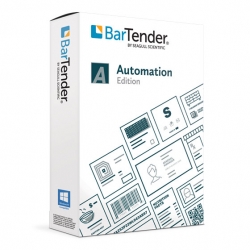
Are you tired of barcoding and labeling your product inventory in an outdated way? Sick of wasting time and money on batches that are incorrectly labeled, or getting...

So you bought barcoding hardware (a scanner and printer); now what?
Scenario 1:
You need to replace a damaged barcode. Or you need to duplicate, replicate, and...